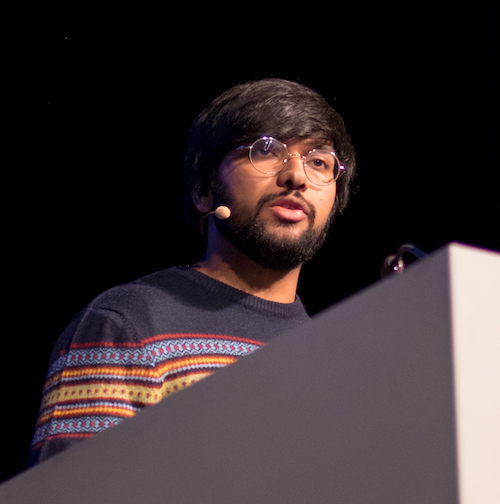How to Download and Install the Unity Game Engine
Published on Oct 09, 2022 by Arun Michael Dsouza

Unity is a real-time 3D development platform that is used to create interactive experiences and immersive content across various industries - Gaming (2D/3D), AR/VR, Transportation, Manufacturing, Architecture, Film etc.
It was first released at the Apple Worldwide Developers Conference in 2005 as a Mac-only game engine, since then it has evolved into a powerful creative platform.
Unity is available for free for Windows, Mac and Linux. In this blog post, we’ll be looking at how we can download and install Unity on these platforms.
Note: It is recommended that you create a Unity ID before installing Unity. Once installed, you can sign up for the free Personal Plan to start using Unity.
Unity Hub
Installation of the Unity Editor can be managed using a stand-alone application called Unity Hub. It is an application comprising of all the essential tools required for creating and managing Unity projects.
Unity Hub is available for free for Windows, Mac and Linux.
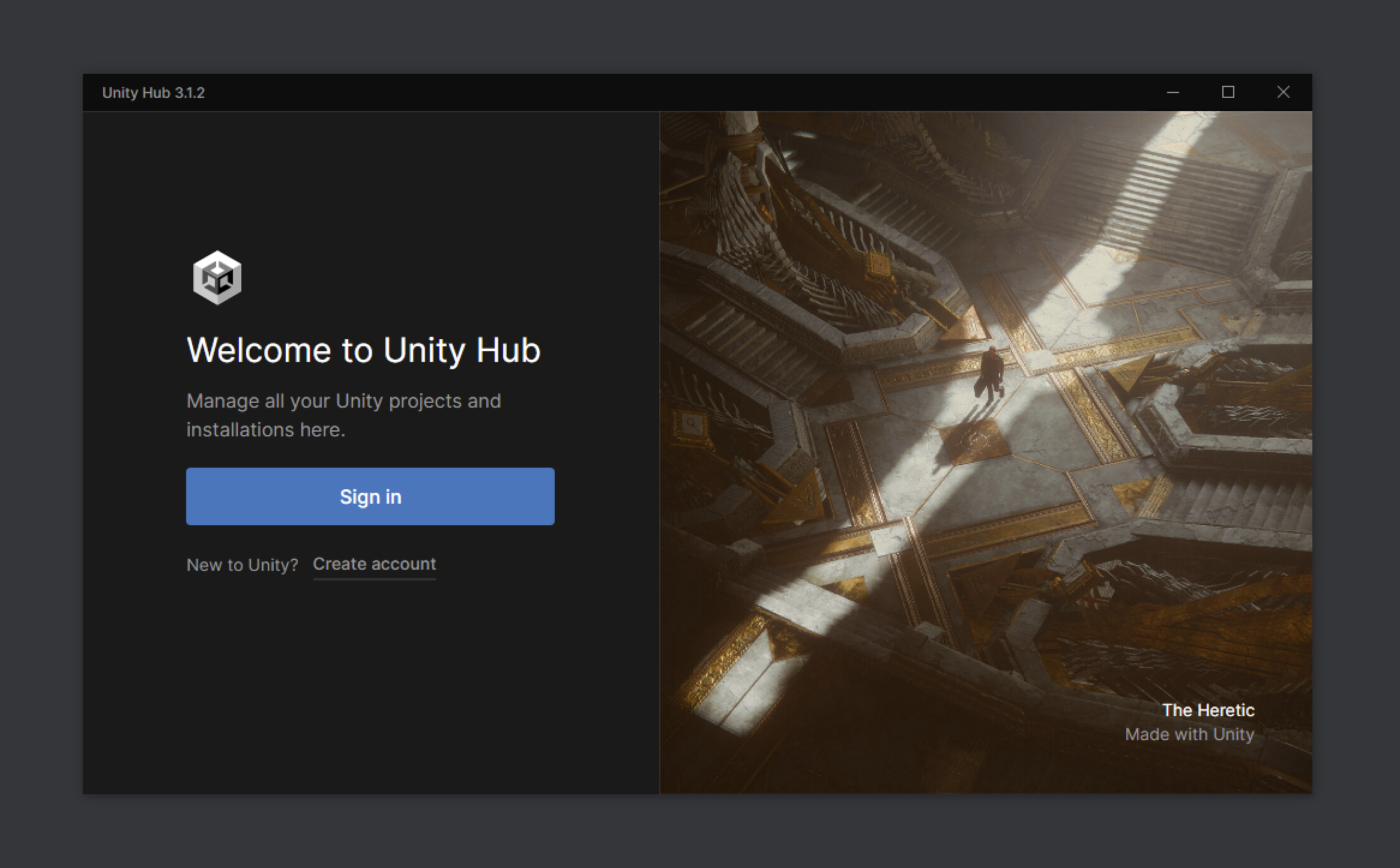
If you want to learn more about Unity Hub, you can read about it here.
Downloading and Installing Unity
Once Unity Hub is installed, it can be used to install the latest stable release of the Unity Editor and create a new project.
The steps for downloading and Installing Unity Hub vary depending on the platform.
Windows
For Windows, the Unity Hub binary can be downloaded from the official Unity website. For details, you can check out the steps which have been covered in this blog post -
How to Download and Install Unity on Windows
Mac
For Mac, the Unity Hub binary can also be downloaded from the official Unity website. For details, you can check out the steps which have been covered in this blog post -
How to Download and Install Unity on Mac
Linux
For Linux, the steps vary depending on the distribution, details of which have been covered in this blog post -
How to Download and Install Unity on Linux
When you open Unity Hub after the installation is complete, you’ll be asked to sign in using your Unity ID. If you don’t have one, you can create it here. Unity ID is your user account associated with Unity.
Once signed in, Unity Hub will guide you through the steps to install the latest stable release of the Unity Editor.
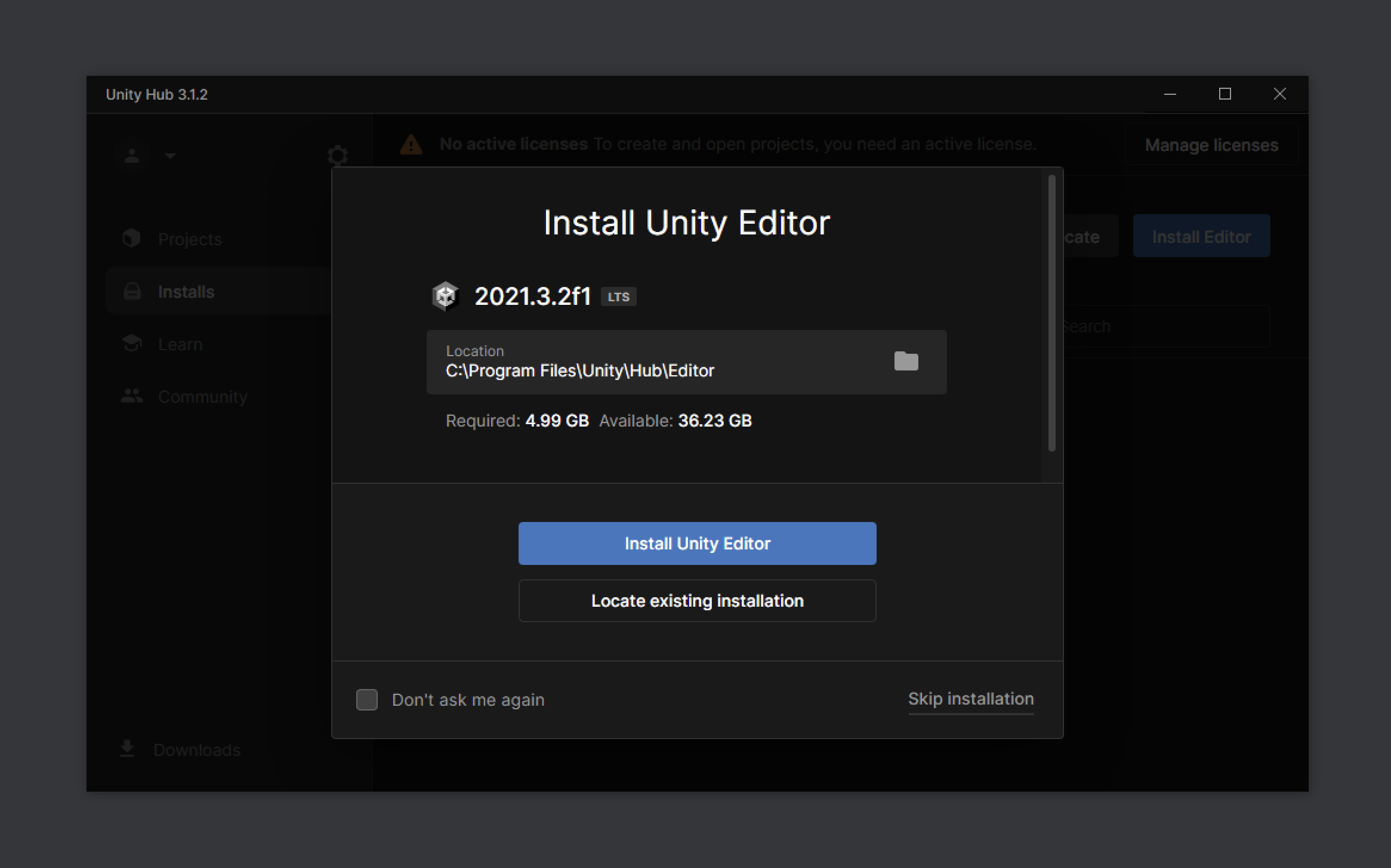
Note: You need to sign up for a Unity Plan/License before you can start using Unity.
Platform-specific details for Unity installation have been covered in the following blog posts -
- How to Download and Install Unity on Windows
- How to Download and Install Unity on Mac
- How to Download and Install Unity on Linux
More blog posts and tutorials on Unity development can be found here.
If you have any questions or suggestions, please leave a comment down below. Also if you want to stay up to date with the latest happenings at example.com, feel free to follow me on Twitter.
Cheers!
Related Posts

Introduction to the Unity Editor
The Unity Editor is an integrated development environment (IDE) …
Aug 17, 2022

Introduction to the Unity Game Engine
Unity is a real-time graphics development engine used to create …
Jul 26, 2022
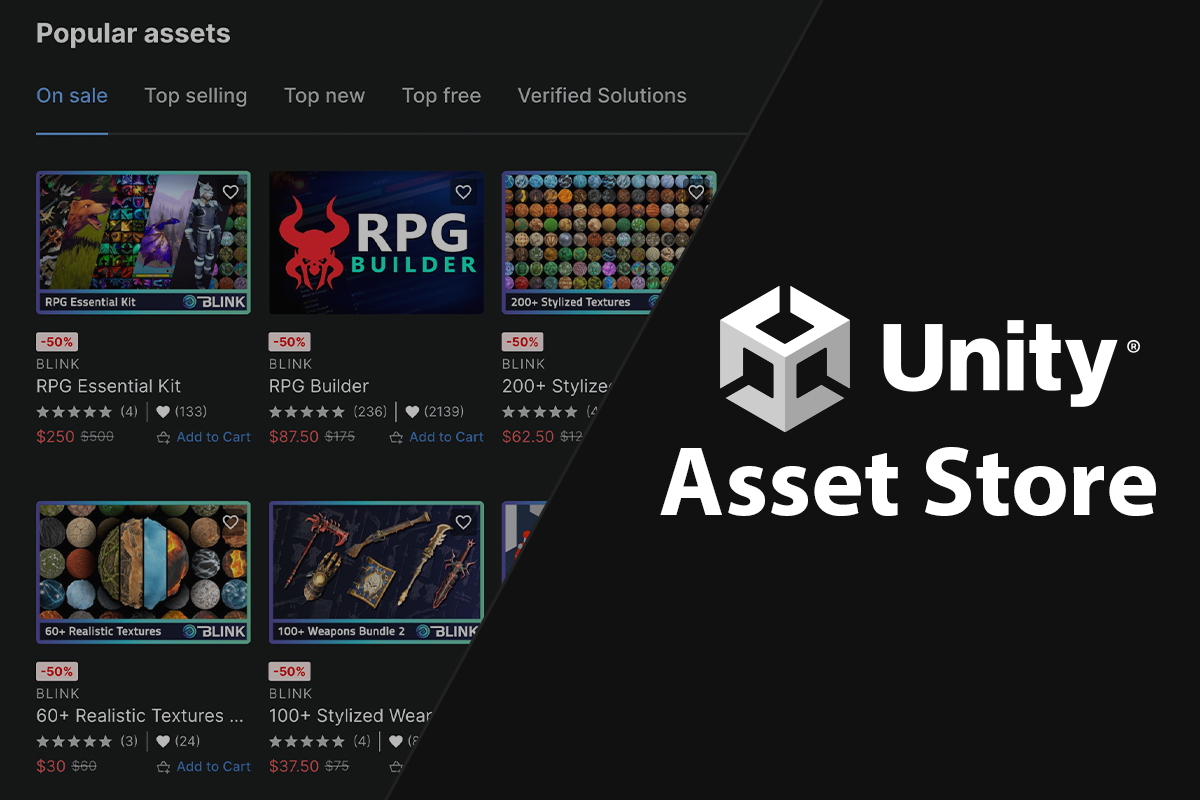
What Is Unity Asset Store and How to Download Assets From It
The Unity Asset Store is a marketplace for purchasing and …
Jul 13, 2022

What Are Unity Editor Modules and How to Install Them
Unity Editor Modules are add-ons that can be downloaded and …
Jul 07, 2022