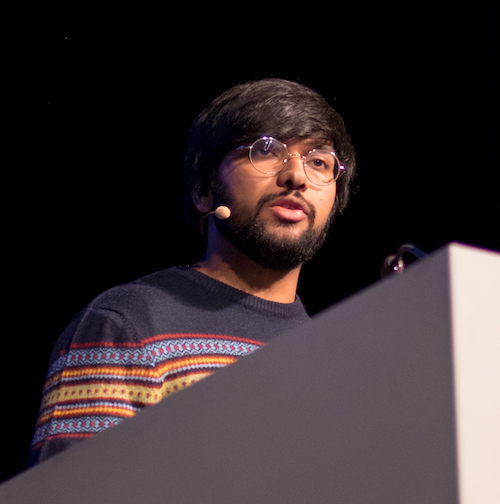Introduction to the Unity Game Engine
Published on Jul 26, 2022 by Arun Michael Dsouza

Unity is a real-time graphics development engine used to create interactive and immersive content for various devices and platforms. It was first released at the Apple Worldwide Developers Conference in 2005 as a Mac-only game engine, since then it has evolved into a powerful creative platform.
Unity is an all-purpose game engine with cross-platform support that caters to multiple industries - Gaming (2D/3D), AR/VR, Transportation, Manufacturing, Architecture, Film etc.
Unity has both free and paid license offerings for beginners and professionals. It comes with all the necessary tools and features to render and create 2D applications as well as large-scale 3D games and visualizations.
To learn more about the different types of Unity plans, please click here.
The Unity Editor
Every Unity plan comes with access to the Unity Editor which is Unity’s core creation engine. It can be used to create real-time content in various formats - 2D, 3D, AR and VR that can be deployed to multiple platforms, from desktop, mobile devices and the web to gaming consoles.
It is an integrated development environment (IDE) that provides all the necessary tools in one place for developing, designing and deploying applications.
It provides a drag and drop interface using which users can create scenes (or levels) by importing various pre-built assets and configuring them in the engine’s creation pipeline.
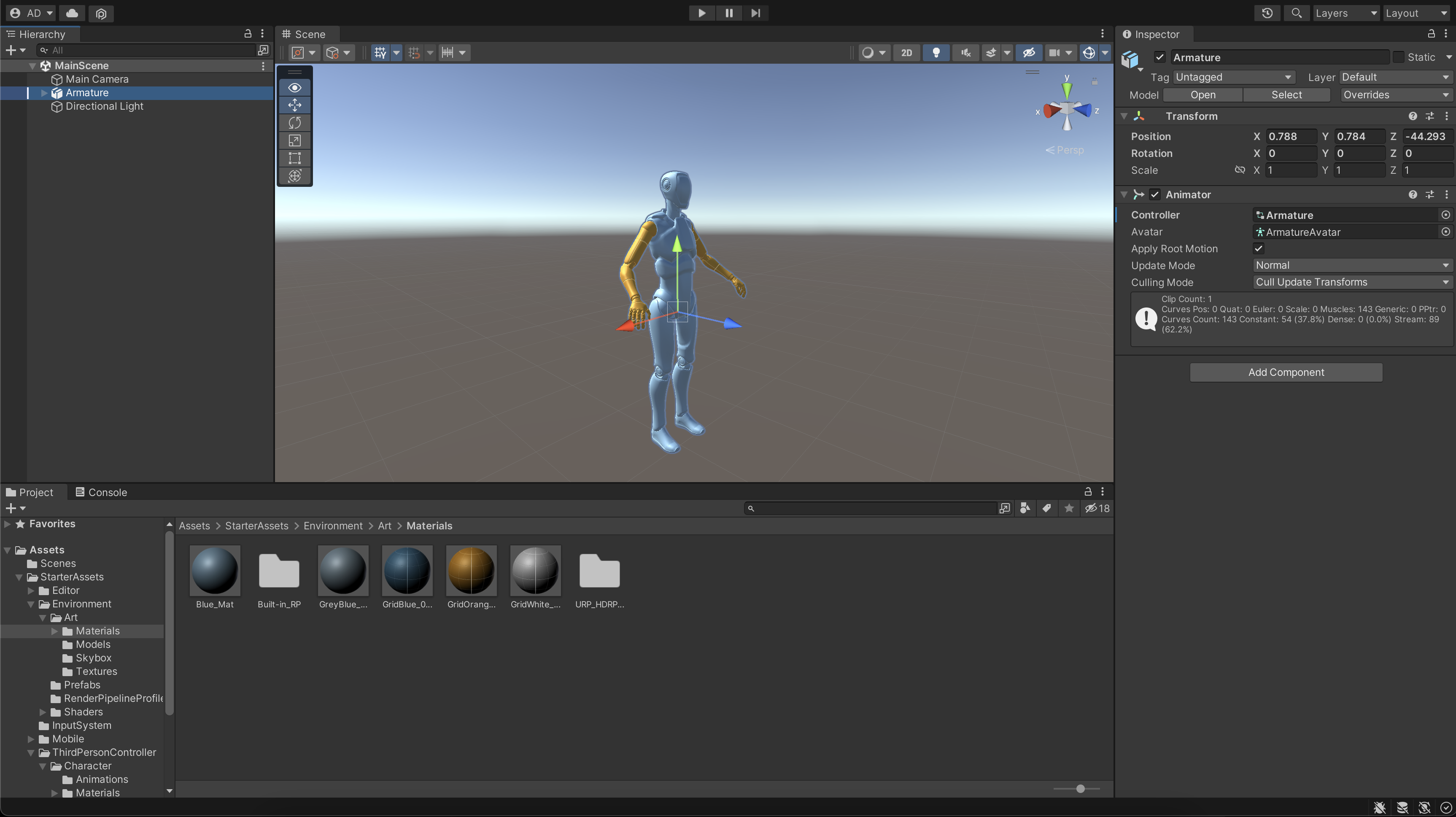
Unity Engine Features
- Built-in 2D/3D rendering capabilities with dedicated rendering pipelines for optimized and high-definition graphics.
- Built-in modules for physics-based simulations (like collision detection), input management, audio manipulation (with support for spatial audio), asset management and UI creation.
C#based scripting for defining custom behaviors for various components in a scene.- Built-in lighting system with realistic global illumination and dynamic shadows.
- Built-in animation system with simplified workflows for animating game objects in a scene.
- Easy drag and drop intuitive interface.
- Support for multiplayer networking.
- Build once and deploy anywhere with multi-platform support.
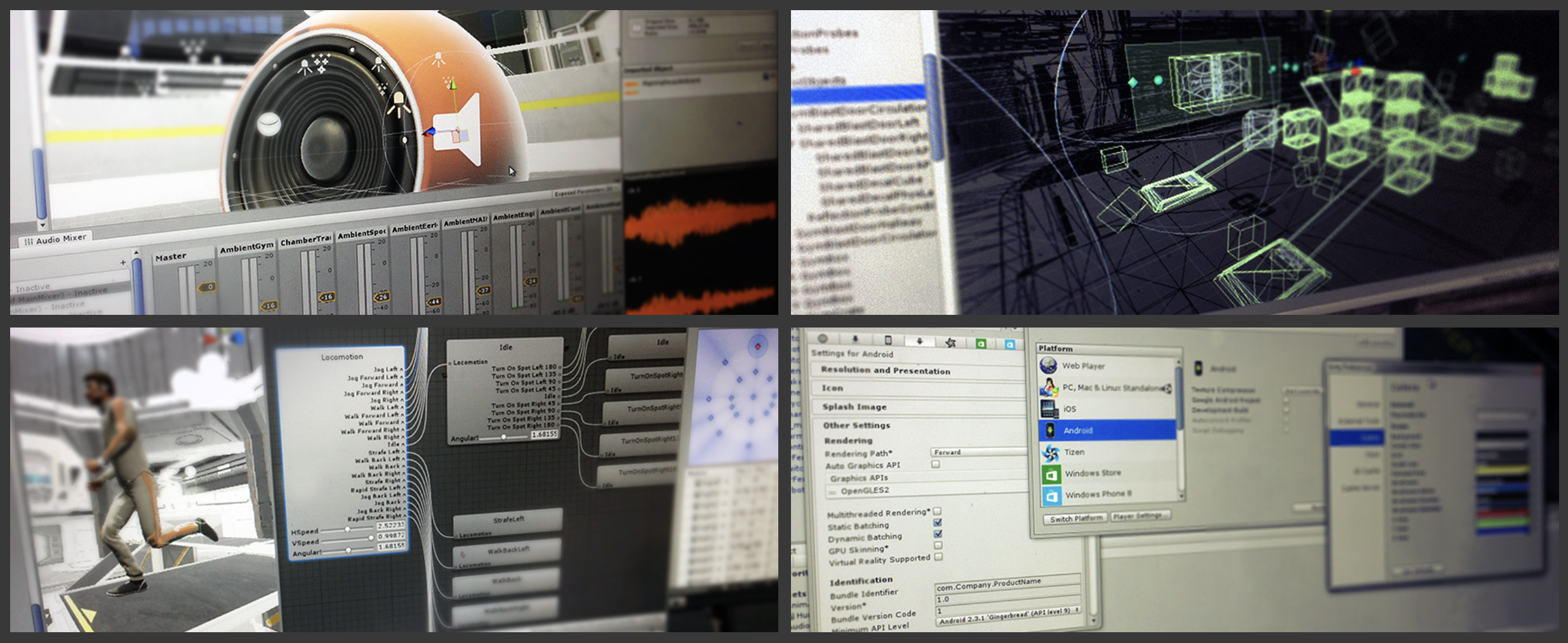
Supported Platforms
Unity is a cross-platform engine which means that it can run on multiple operating systems. It is supported on Windows, macOS and Linux.
The engine supports building and deploying games and applications to the following platforms -
- Desktop:
Windows, Mac, Linux. - Mobile:
iOS, tvOS, Android, Android TV. - Console:
PlayStation (PS4, PS5), Xbox (Xbox One, Xbox Series X/S), Nintendo Switch. - VR/AR:
Oculus, PlayStation VR, Google's ARCore, Apple's ARKit, Windows Mixed Reality (HoloLens), Magic Leap, and via Unity XR SDK Steam VR, Google Cardboard. - Cloud Gaming:
Stadia. - Web:
WebGL.
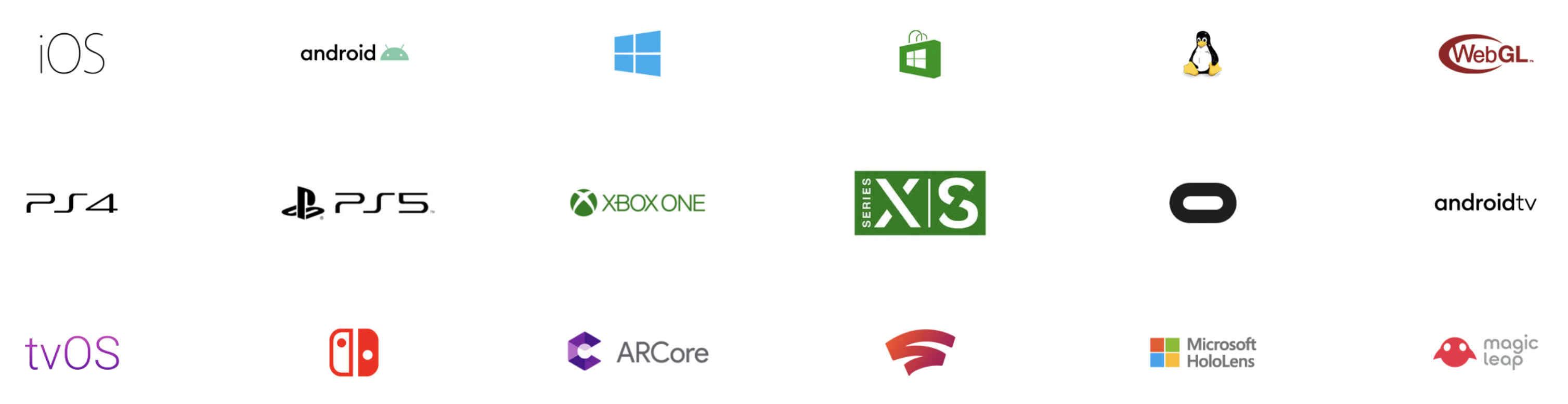
Community
Unity has a rich learning ecosystem with a massive community of users, from beginners to professionals who use Unity’s various mediums to connect, share and learn -
- The Unity Blog has all the latest news about the company and information about its products and services.
- Unity Forums contain extensive information about various Unity modules and topics like animation, input, scripting, analytics, game design etc. You can get support for your project, share feedback with the community and gain more knowledge about the Unity ecosystem.
- Unity Answers is a place where you can ask questions to the community and get help regarding your project. You can also look at what other people are asking and help them out.
- Unity Play showcases projects from creators across the globe, that you can play on the web. You can also publish your own game to Unity Play, share it with the community and get feedback.
- Unity Pulse is an online feedback community where Unity users can connect directly with the Unity product teams and give them feedback on upcoming features and help in delivering the best possible Unity experience to end users. If you join, you will be invited for discussions based on your profile and experience, and you can help shape the future of Unity.
- Unity User Groups are active meetups that are run globally by members of the community. You can join one in your area or if you are interested, you can start one on your own.
- Unity Events help you find Unity-related events around the world that you can attend. These can be exhibitions, training workshops or industry-specific conferences.
- Unity Discord is the official Unity discord server where you can discuss, learn, share ideas and connect with the community members.

Apart from the various mediums to connect with the community, Unity also provides learning resources for developers -
- Unity Learn is a free learning platform with dedicated pathways for beginners, experienced programmers and artists. You can sign in using your Unity ID, start learning and track your progress.
- Unity Documentation is the official resource to access the Unity developer manual, which covers details about all Unity modules and the scripting API.
- Unity Support is Unity’s knowledge base containing information about the various Unity services and features.
- The Unity Issue Tracker lets you track the status of all the bugs that have been reported in the Unity platform. You can also upvote more critical bugs.
Popularity and Global Reach
Over the last couple of years, Unity has grown massively in popularity and has powered several successful games including Pokemon Go, Monument Valley, Fall Guys, Hollow Knight, Genshin Impact, Overcooked, Among Us and many more.
As of 2018, Unity was used to create almost half of the mobile games on the market. Now, it powers 50% of the video games created globally!
Games and applications made by Unity have a global reach of 3.9 billion monthly active users, because of products made by 1.5 million monthly active creators.
Why Choose Unity?
Despite its multi-platform support and popularity, there are several other reasons why Unity should be considered for a graphics development project -
- Unity is a powerful and feature-rich engine capable of rendering high-quality performant graphics.
- Its beginner friendliness and active community make it easier for developers to start using it.
- Unity provides a free plan to developers with access to the Unity Asset Store, which is a marketplace for downloading and using ready-made assets in your projects. Instead of building something from scratch, developers can make use of these assets to speed up their development process.
- Unity provides a complete development experience with robust tools for programming, designing, monetization and analytics.
- It is a proven engine with commercially successful projects ranging from PC/console to mobile and VR games developed by indie as well as established studios.
- It is an engine that can be used for multiple use cases across industries, from designing games and product visualizations to film production and AI-based 3D simulation.
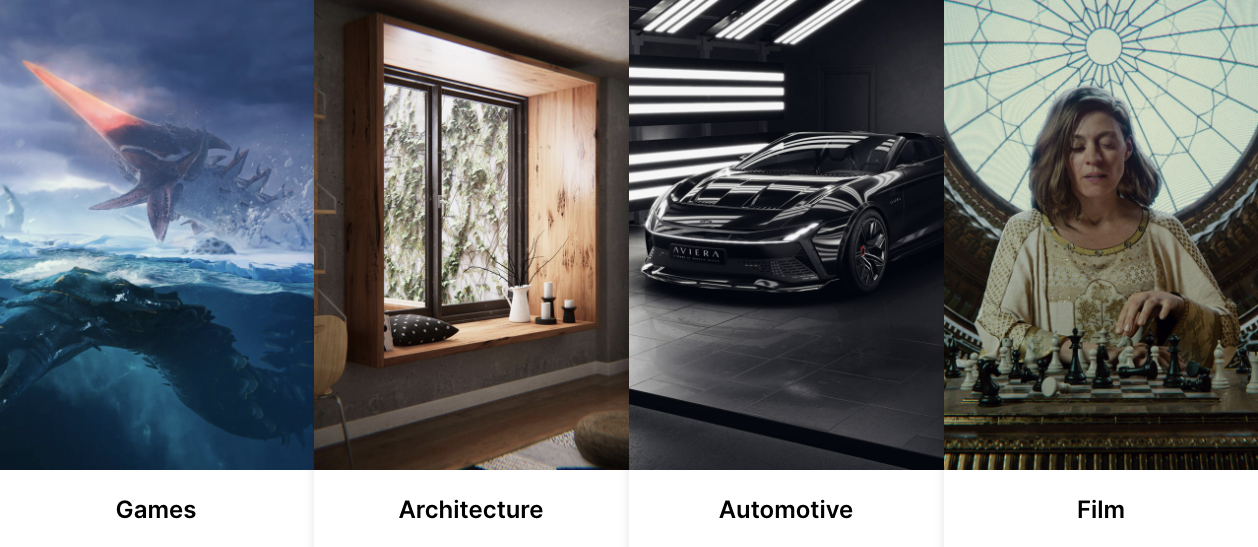
Want to build your own game in Unity? Check out our Unity tutorials and blog posts and start your development journey.
Note: To know how you can download and install Unity on your system, you can check out this blog post.
If you have any questions or suggestions, please leave a comment down below. Also if you want to stay up to date with the latest happenings at example.com, feel free to follow me on Twitter.
Cheers!
Related Posts
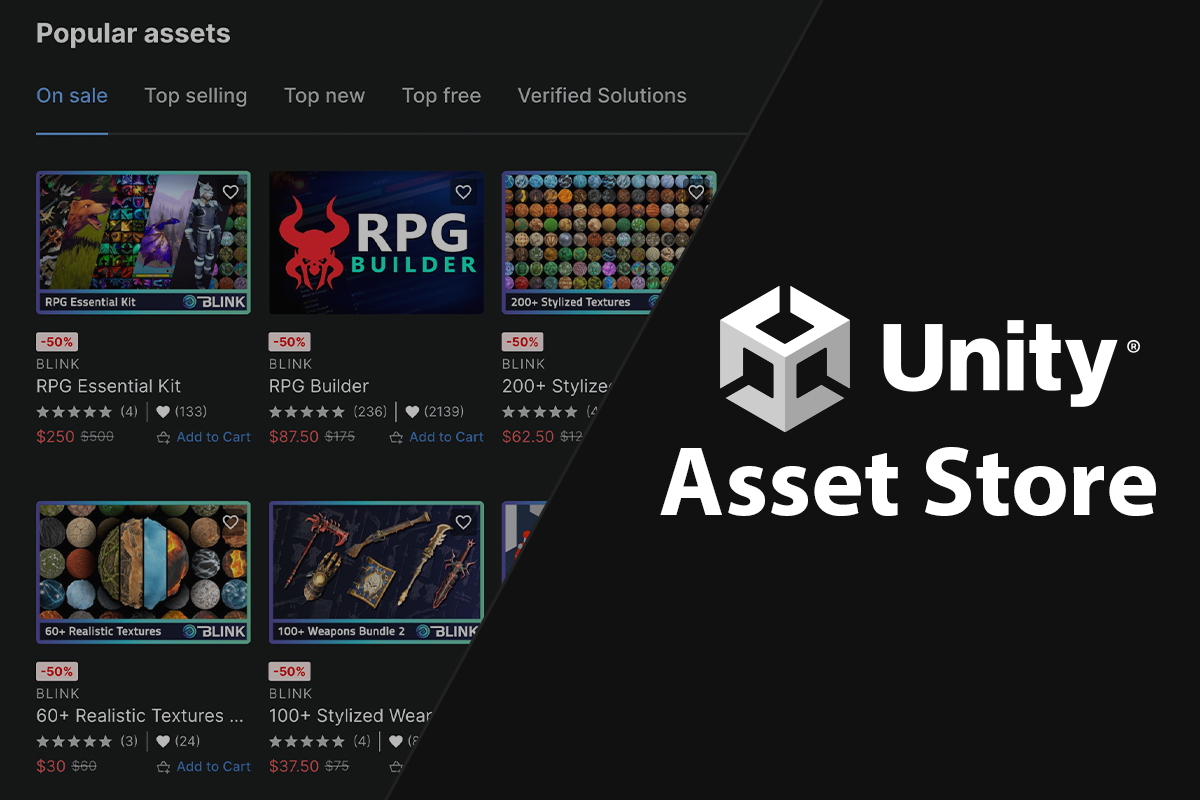
What Is Unity Asset Store and How to Download Assets From It
The Unity Asset Store is a marketplace for purchasing and …
Jul 13, 2022
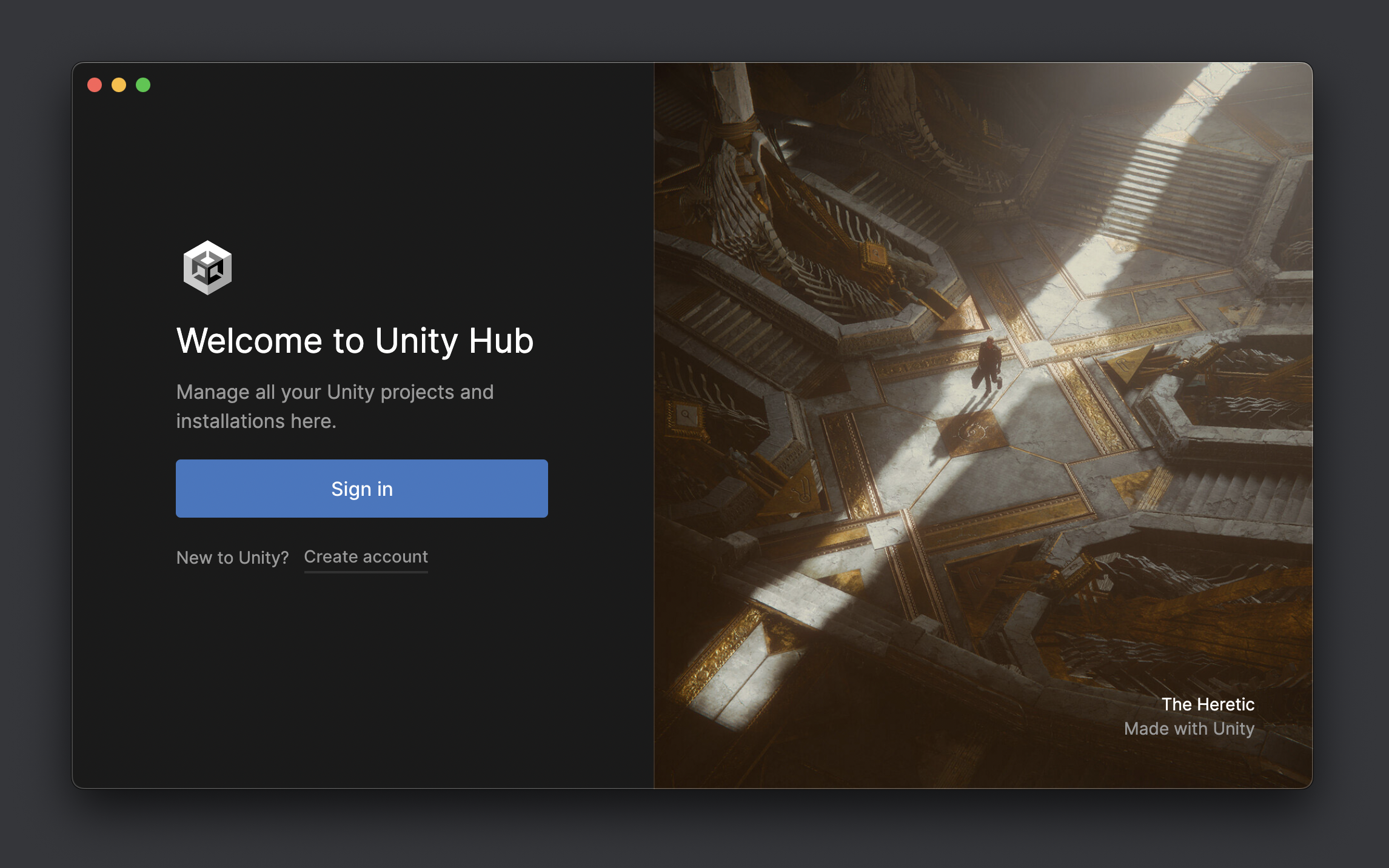
What Is Unity Hub and How to Install It
Unity Hub is an application comprising of all the essential tools …
Jun 28, 2022

What Are Unity Editor Modules and How to Install Them
Unity Editor Modules are add-ons that can be downloaded and …
Jul 07, 2022
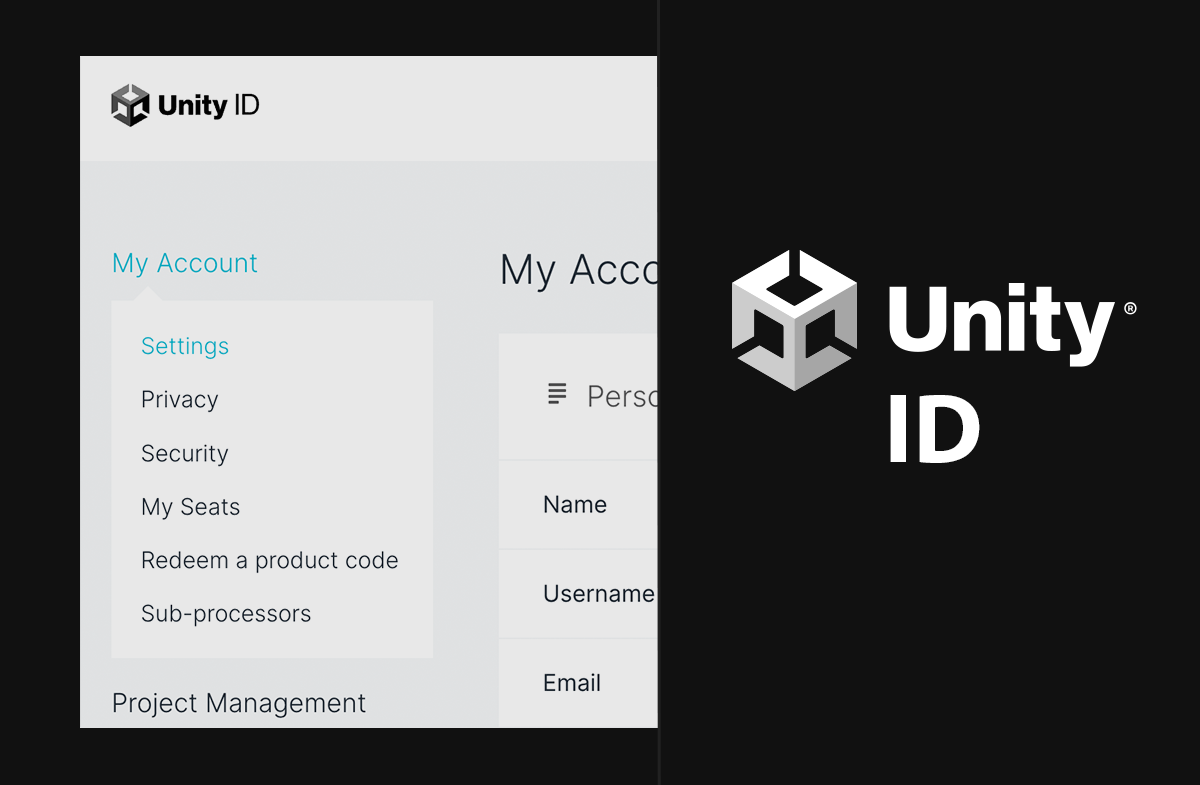
What Is Unity ID and How You Can Create One
Unity ID is your user account associated with Unity. It is …
May 06, 2022