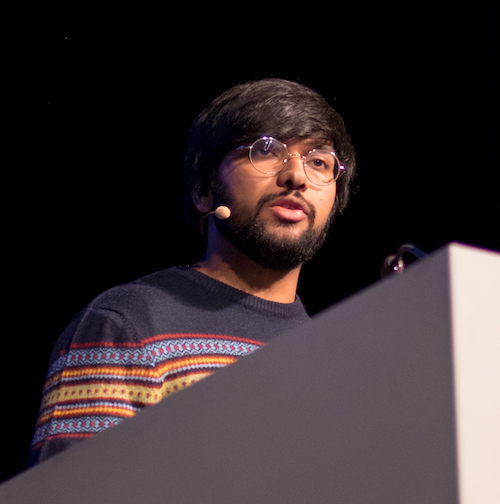What Is Unity Hub and How to Install It
Published on Jun 28, 2022 by Arun Michael Dsouza
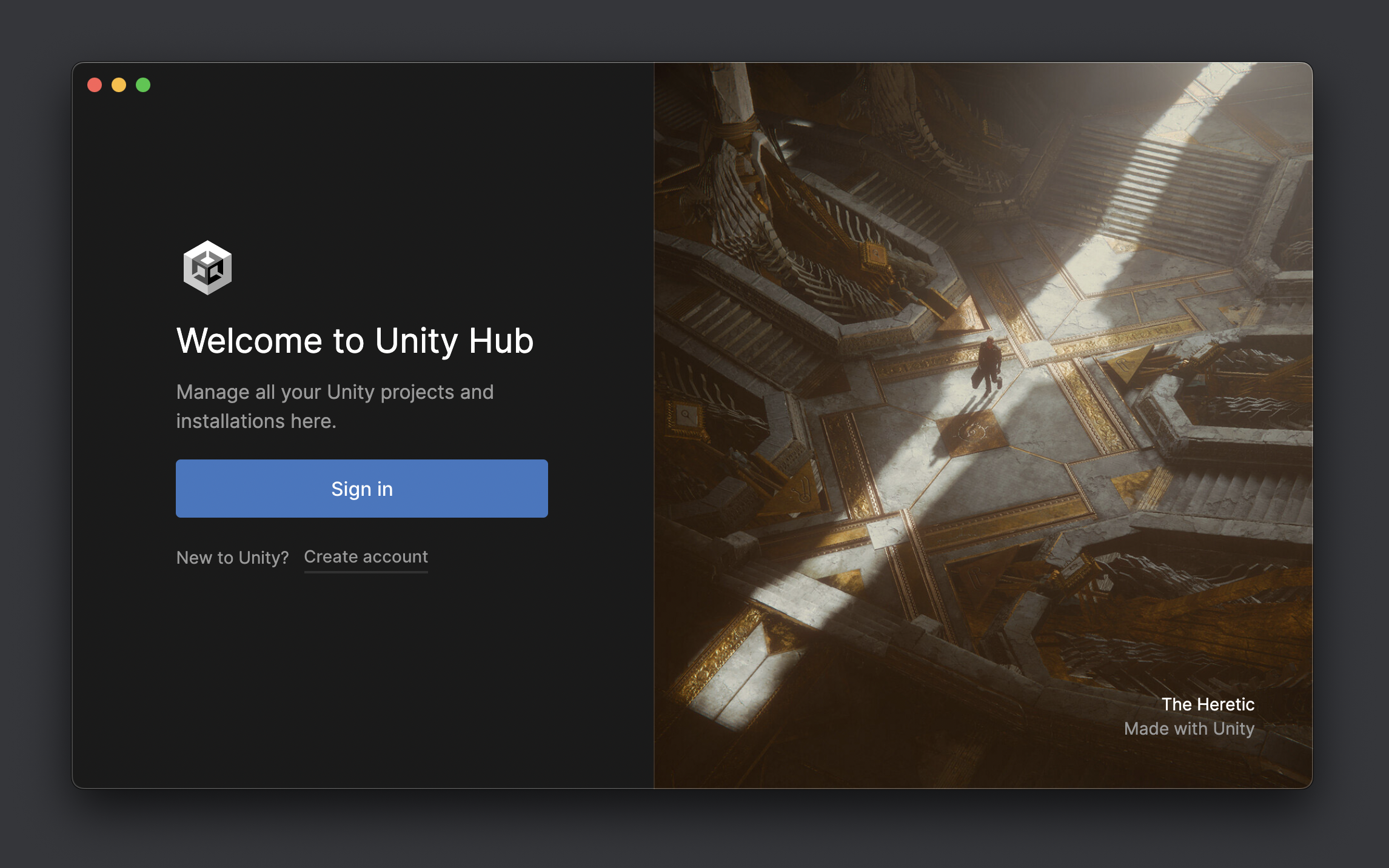
Unity Hub is an application comprising of all the essential tools required for creating and managing Unity projects. It also allows you to download and install various releases of the Unity Editor and manage your Unity ID and Unity Plans/Licenses. From creating new projects (from scratch or using templates) to running them, everything can be handled using Unity Hub.
It is available for the following operating systems -
- Windows (7 SP1+, 8 and 10 (64-bit versions only))
- Mac (macOS 10.12+ with support for M1)
- Linux (Ubuntu 18.04, 20.04, CentOS 7, Debian, RHEL)
Getting Started
Unity Hub can be downloaded from the Download Unity page. When you open Unity Hub for the first time, you’ll be asked to sign in using your Unity ID. If you don’t have one then you’ll need to create it since it is required to access all of the services across the Unity platform.
Once signed in, you’ll be asked to install the Unity Editor (Unity Hub will automatically select the recommended version for you) and you’ll also be asked to sign up for a Unity plan.
Note: To know how you can download and install Unity on your system, you can check out this blog post. Once installed, you can sign up for the free Personal Plan to start using Unity.
Creating and Managing Projects
The Projects tab in Unity Hub is used for creating, organizing and running projects built with the Unity Editor. Projects can also be added from the local disk or remotely.
Clicking on New Project would open the template selection window where you can select the Editor version you would like to use for your project (from the list of already installed versions) and manage the project settings like its name and save location.
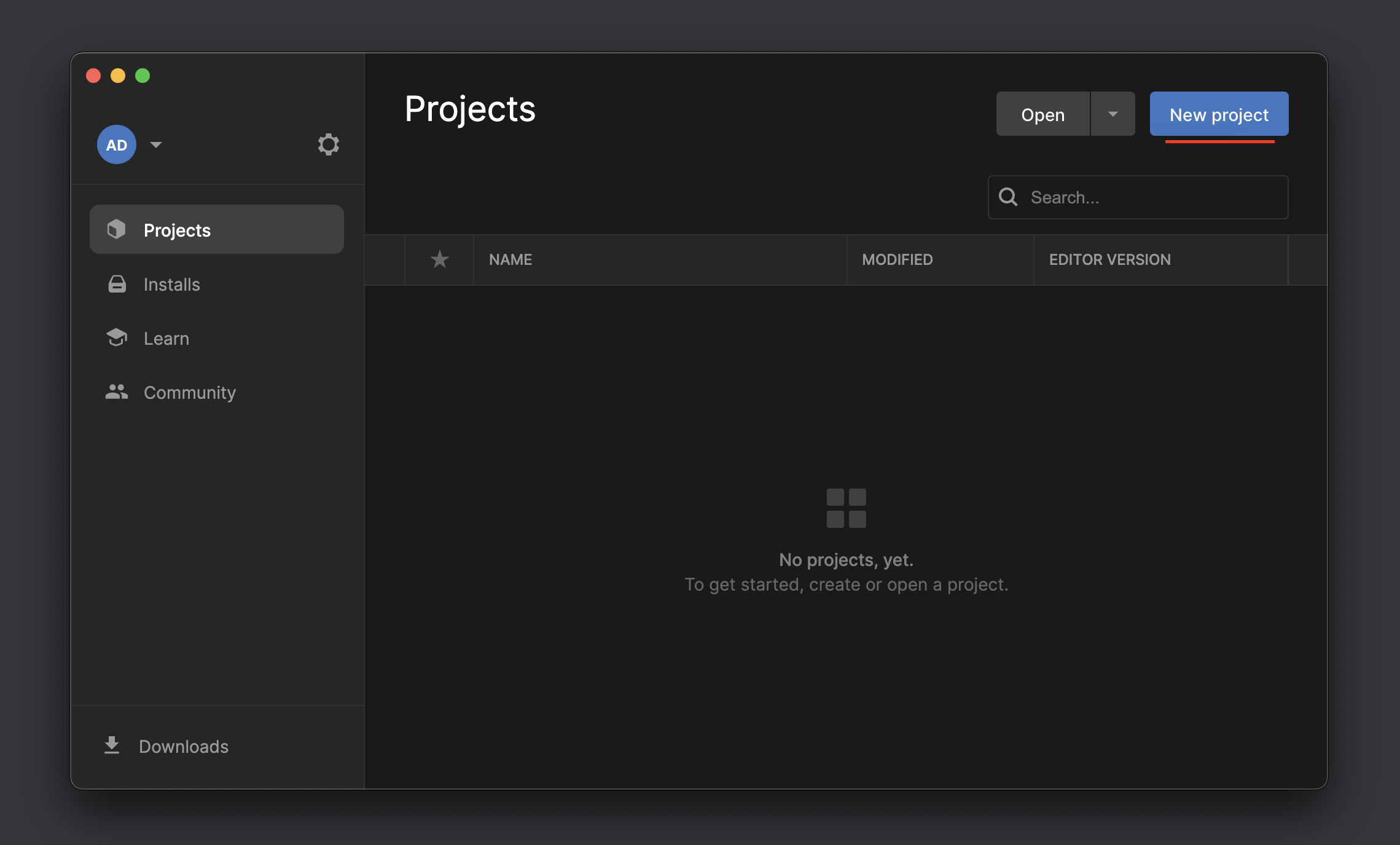
Unity Hub provides a variety of templates to choose from. There are core templates for 2D/3D, mobile, AR/VR development, sample templates with pre-built scenes and models, and templates for learning which include different microgames (2D, FPS etc.).
Note: Some of the templates will need to be downloaded before they can be used. You’ll see a download icon next to the template name in that case.
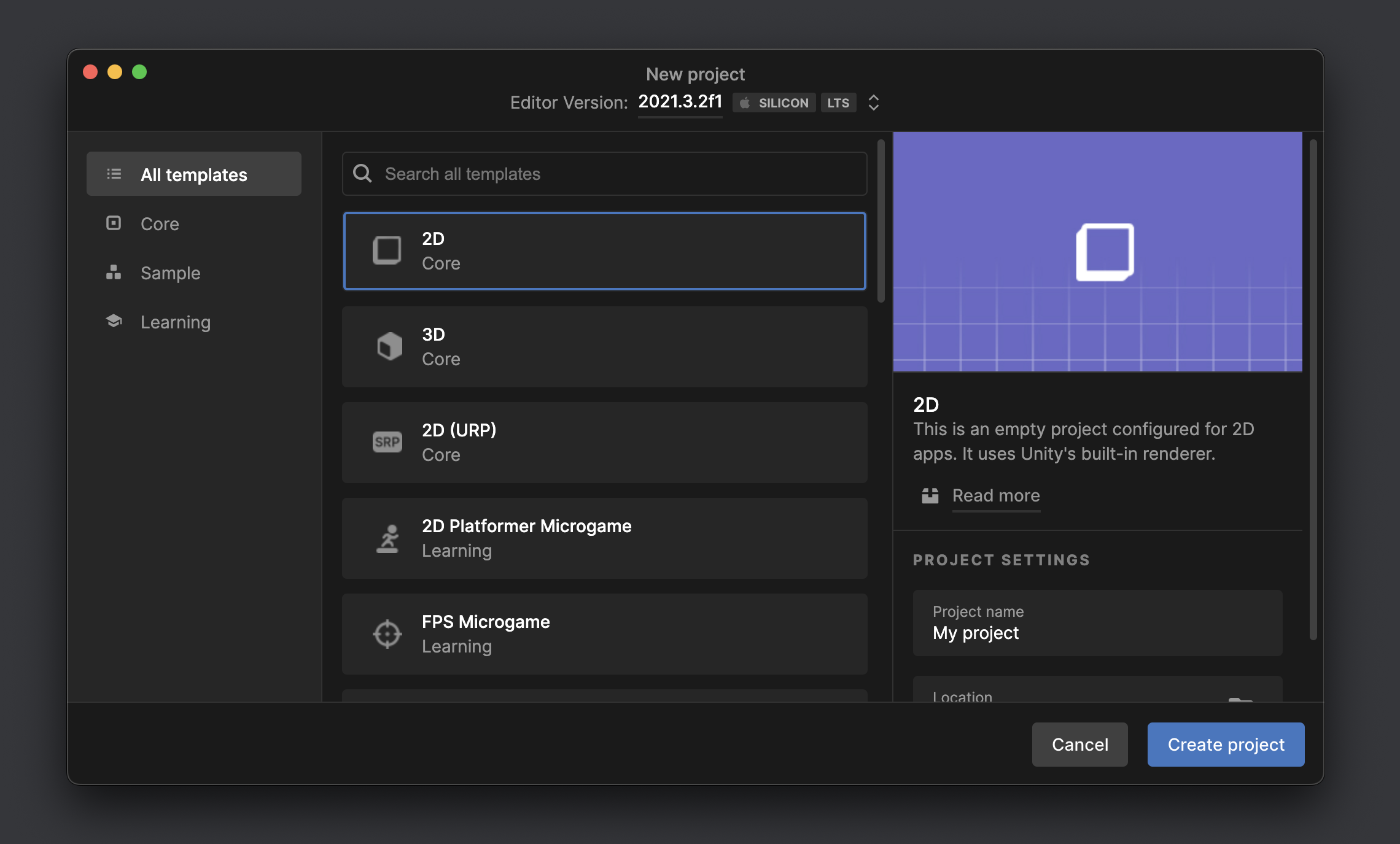
Installing and Managing Different Unity Editor Releases
The Installs tab in Unity Hub is used for installing and managing different releases of the Unity Editor. You can also locate existing installations from the local disk.
Clicking on Install Editor would open the installation window where you can choose the specific version and release of the Unity Editor you want to install.
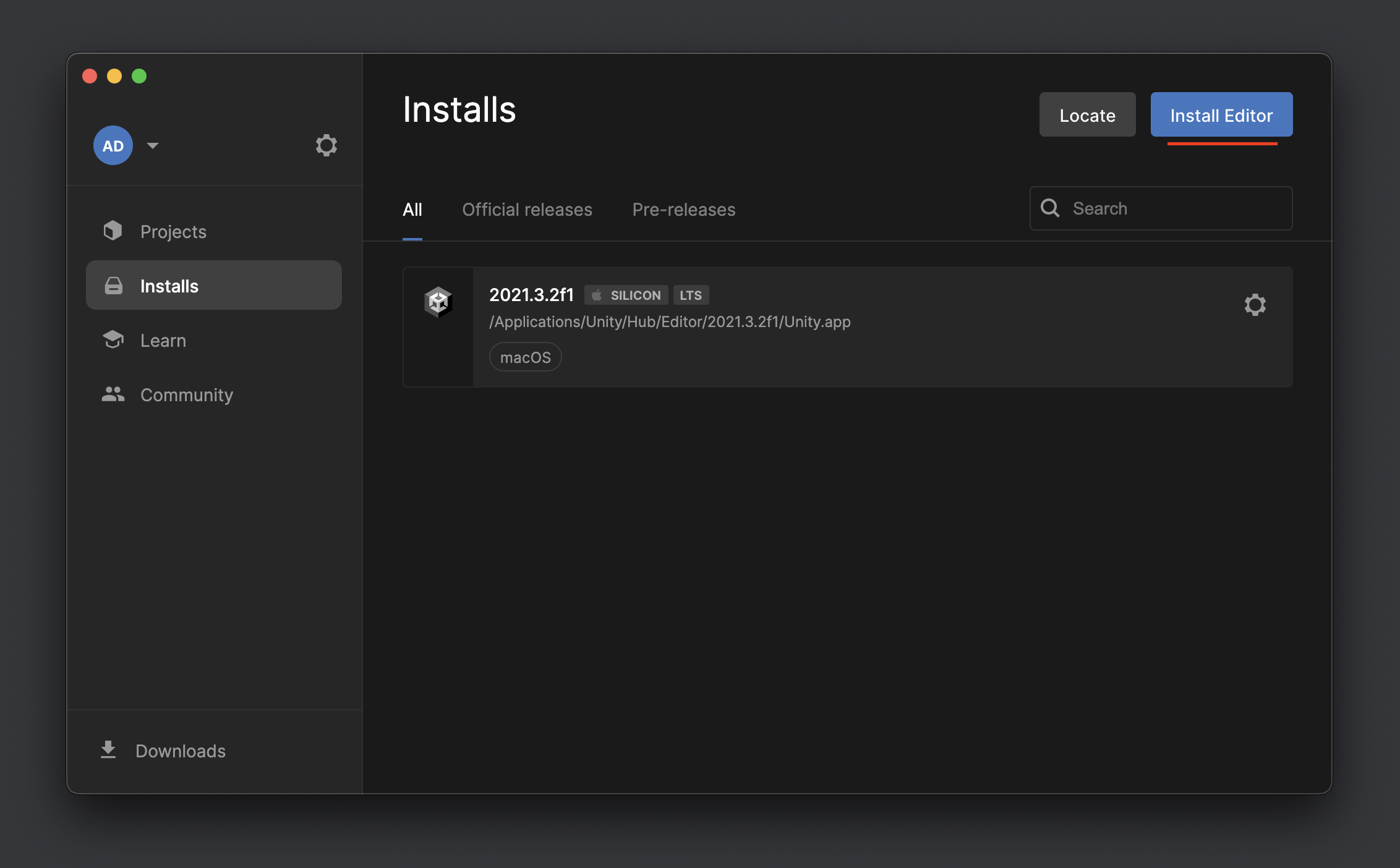
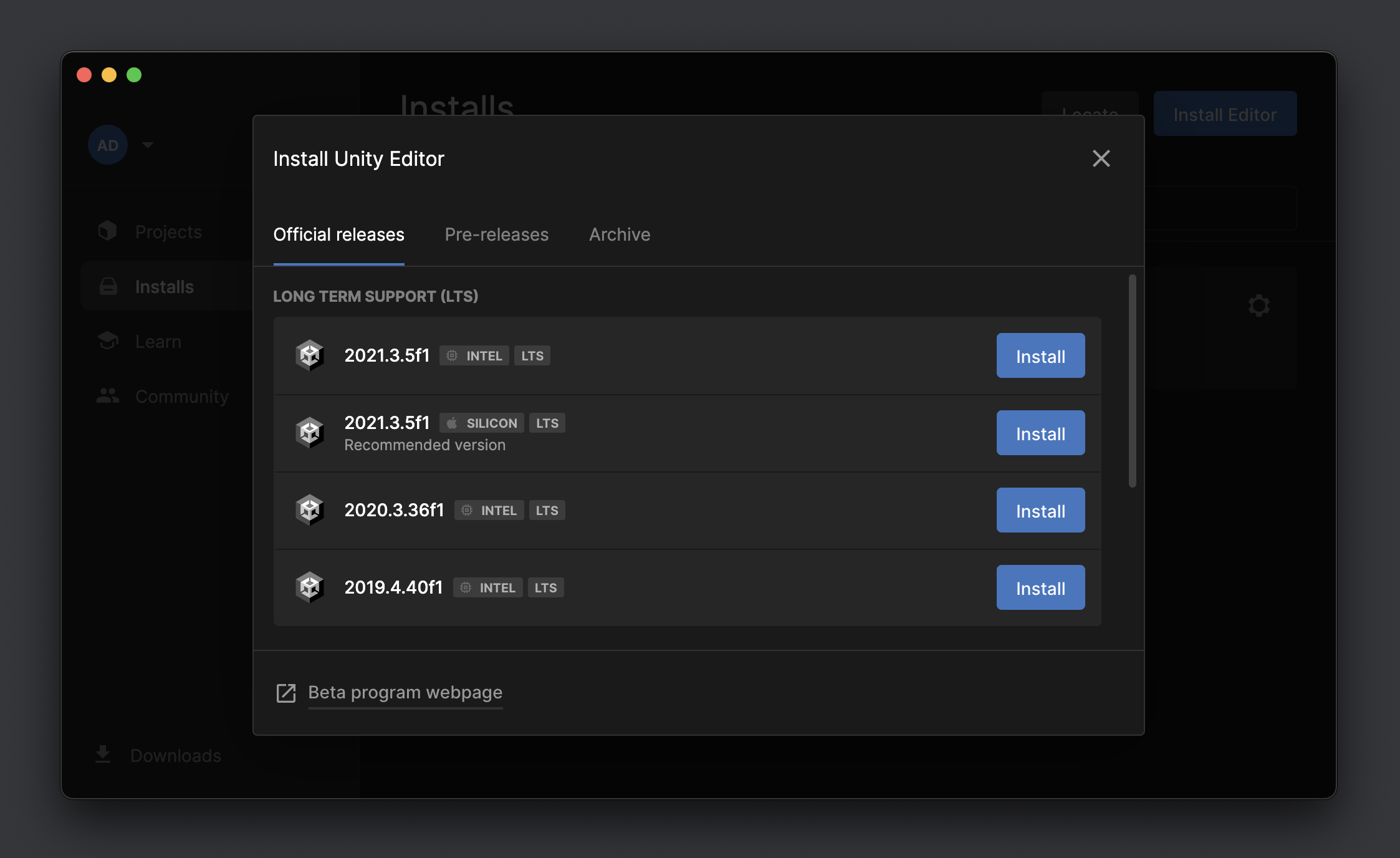
For already installed releases you can select the Unity Modules you want to install for that specific release.
Accessing Unity Learn and Other Community Resources
The Learn tab is used for accessing
Unity Learn from within Unity Hub. It showcases various featured and recommended tutorials and projects that you can use for learning Unity development.
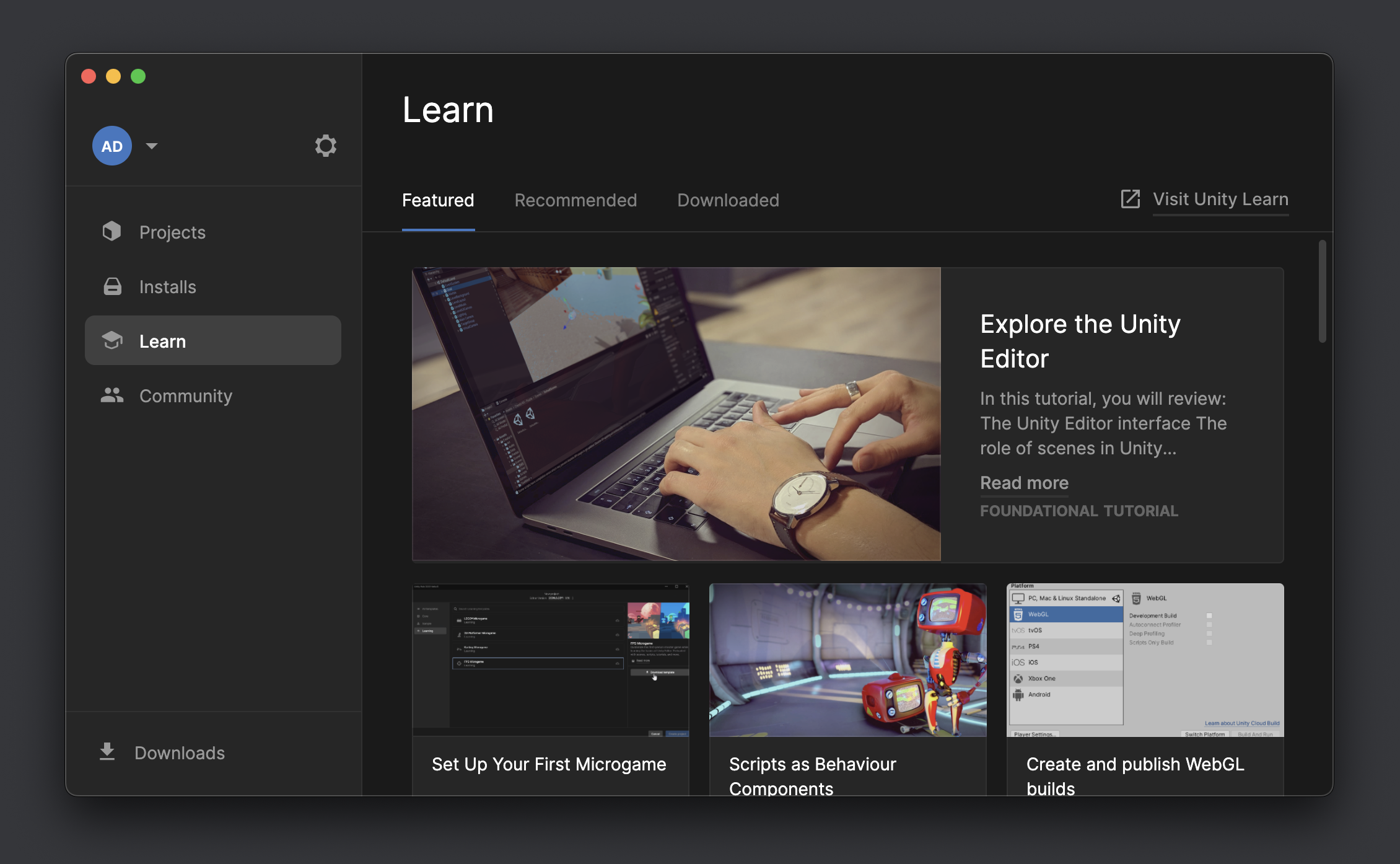
The Community tab is used for accessing various community resources like the
Official Unity Blog,
Unity Forums,
Unity Play etc. from within Unity Hub. You can use these resources to get help, ask questions, see the work shared by the wider Unity community and of course share your own creations.
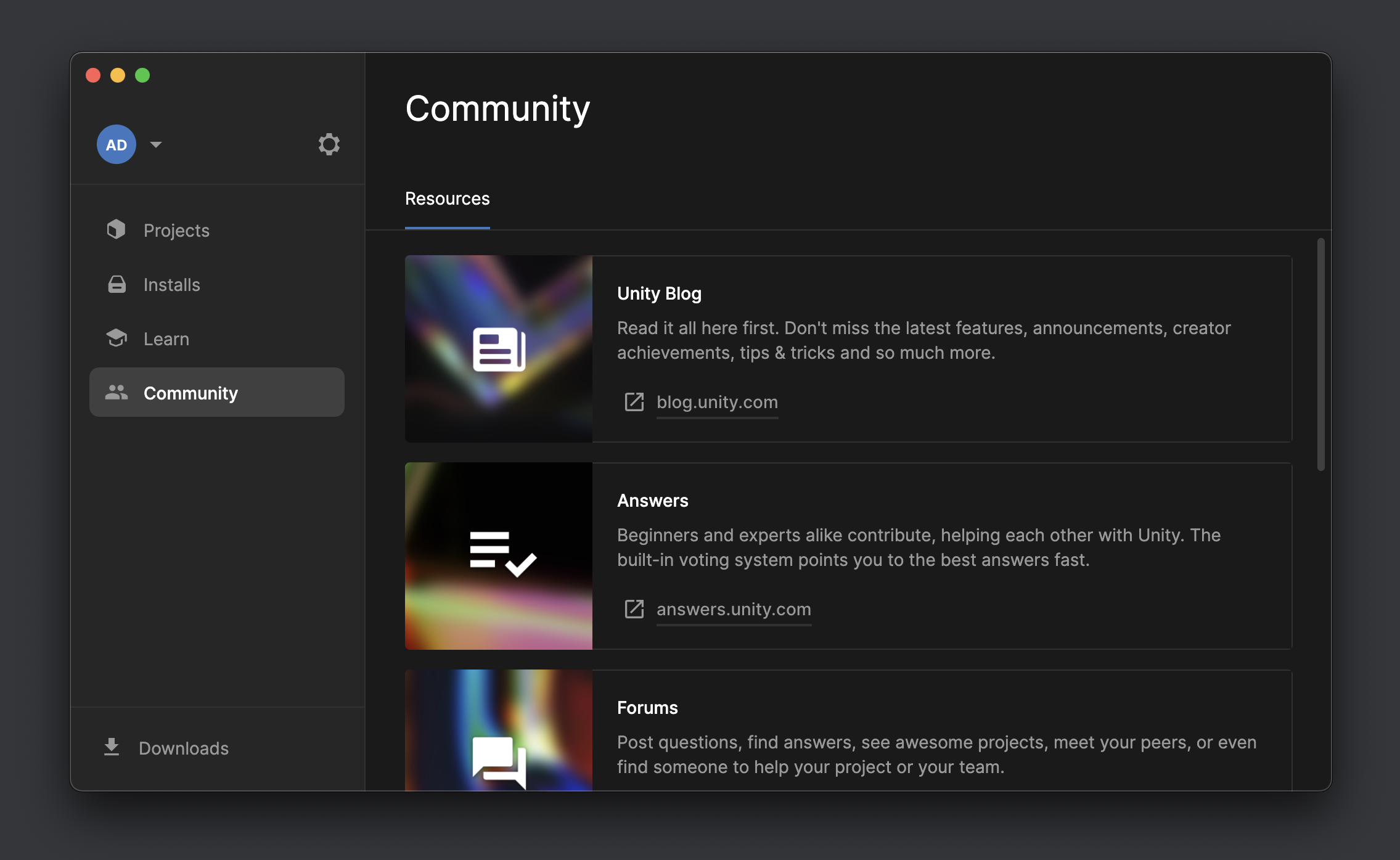
Managing Preferences and Settings
The Preferences pane in Unity Hub allows you to configure various settings like the Unity Editor and projects save location, Hub appearance etc. It also lets you manage your existing Unity Licenses and add new ones.
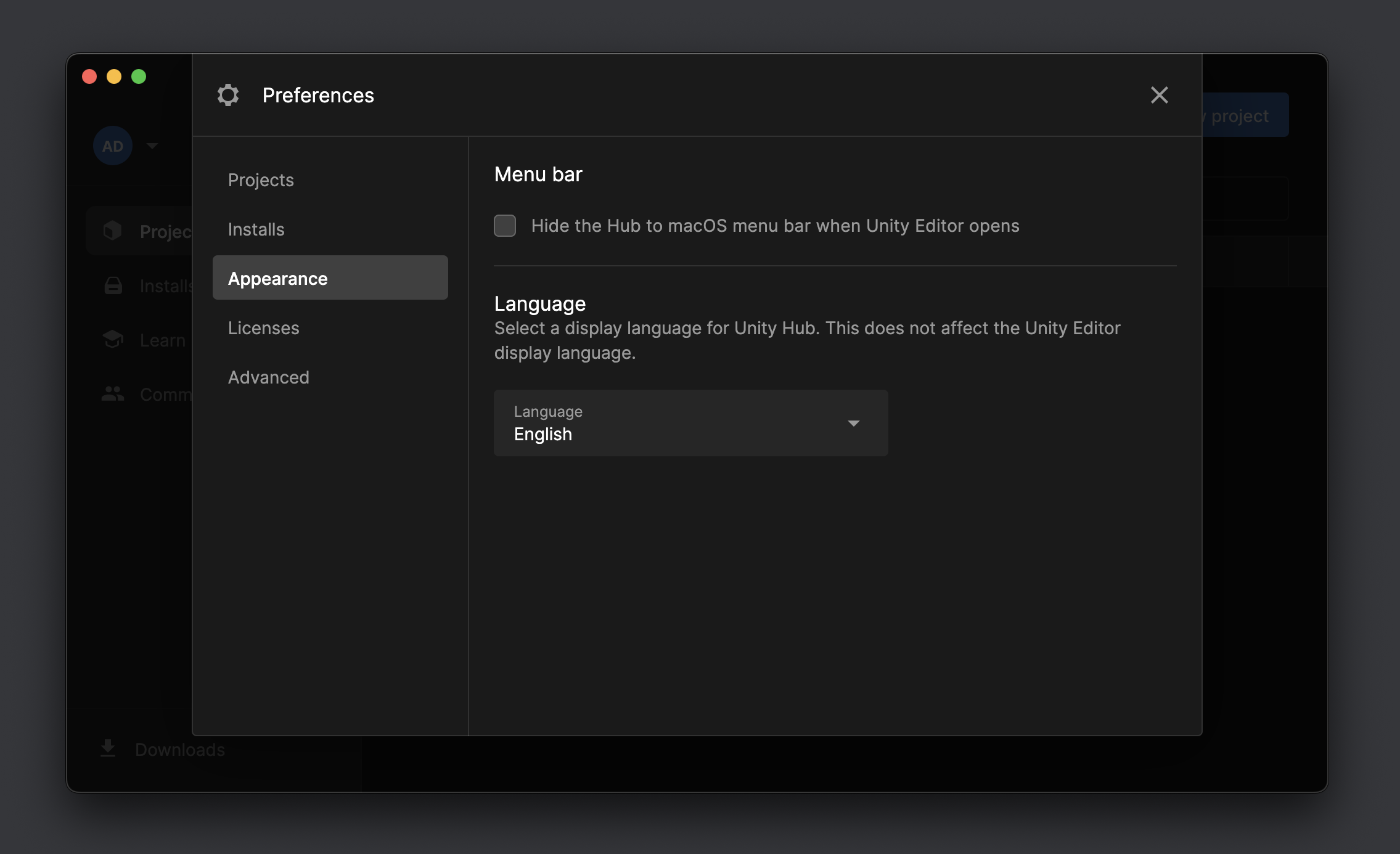
Clicking on your initials on the top left would open the account settings menu using which you can access Unity ID, manage your account and organization settings and access the Unity Developer Dashboard.
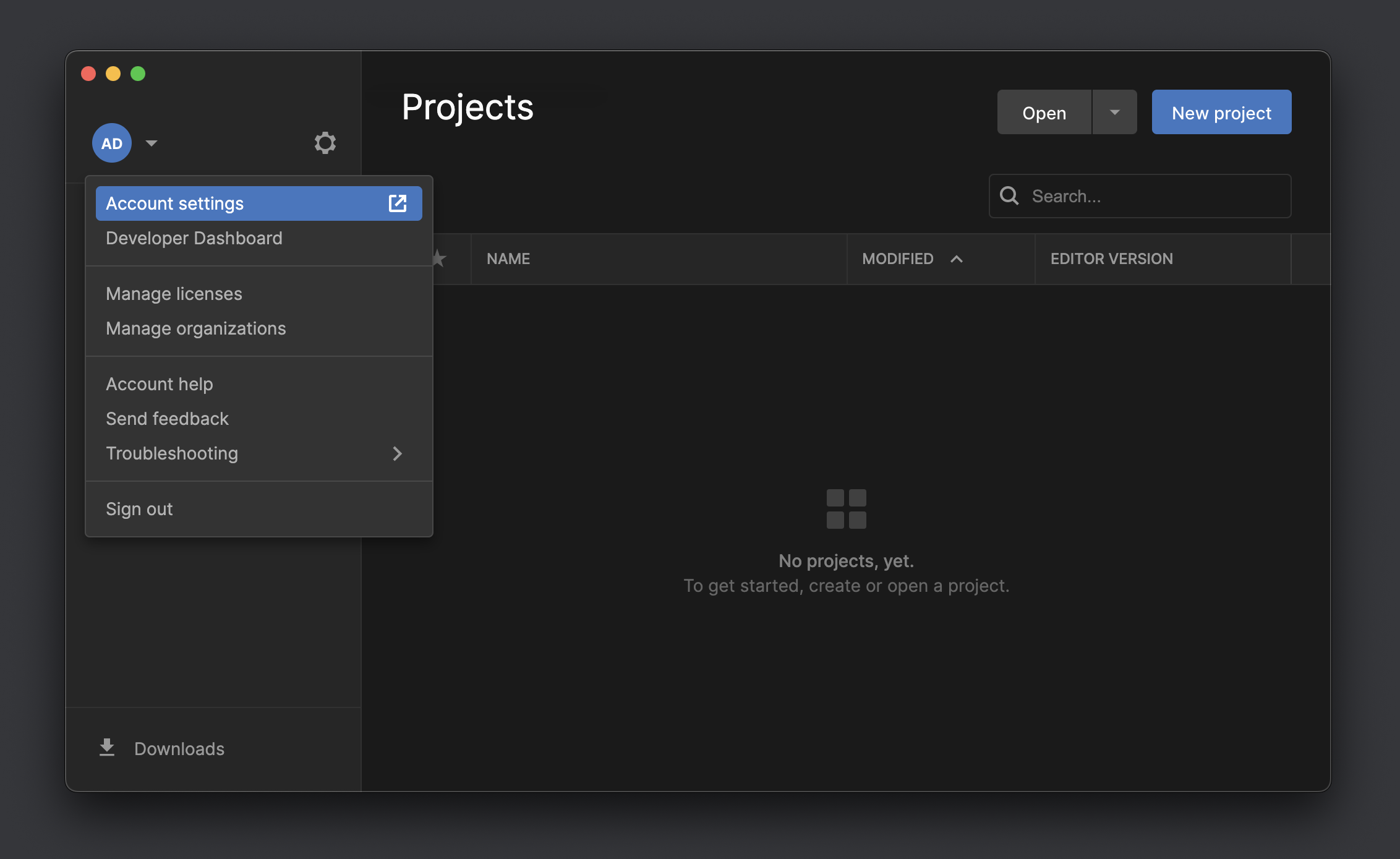
More blog posts and tutorials on Unity development can be found here.
If you have any questions or suggestions, please leave a comment down below. Also if you want to stay up to date with the latest happenings at example.com, feel free to follow me on Twitter.
Cheers!
Related Posts
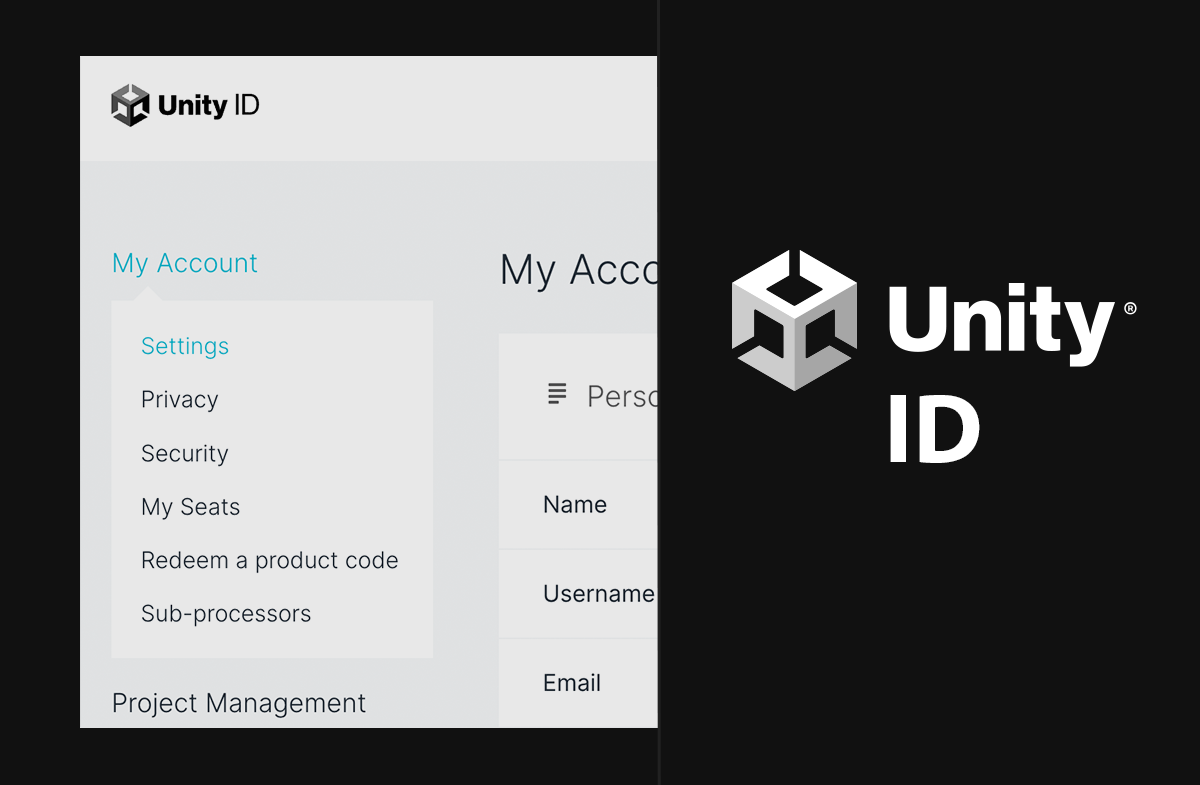
What Is Unity ID and How You Can Create One
Unity ID is your user account associated with Unity. It is …
May 06, 2022

How to Download and Install Unity on Windows
Unity is a real-time 3D development platform that is used to …
Apr 06, 2022

How to Download and Install Unity on Linux
Unity is a real-time 3D development platform that is used to …
Apr 06, 2022

How to Download and Install Unity on Mac
Unity is a real-time 3D development platform that is used to …
Apr 06, 2022