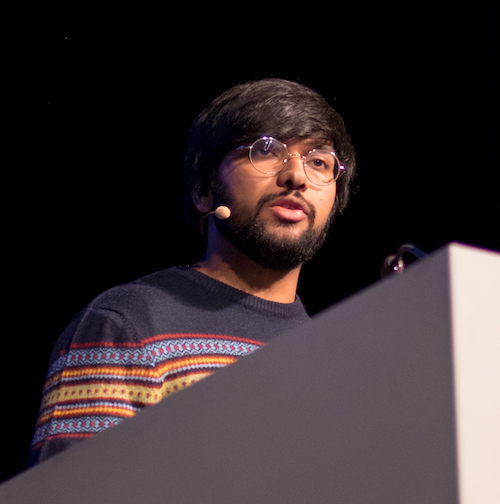What Is Unity ID and How You Can Create One
Published on May 06, 2022 by Arun Michael Dsouza
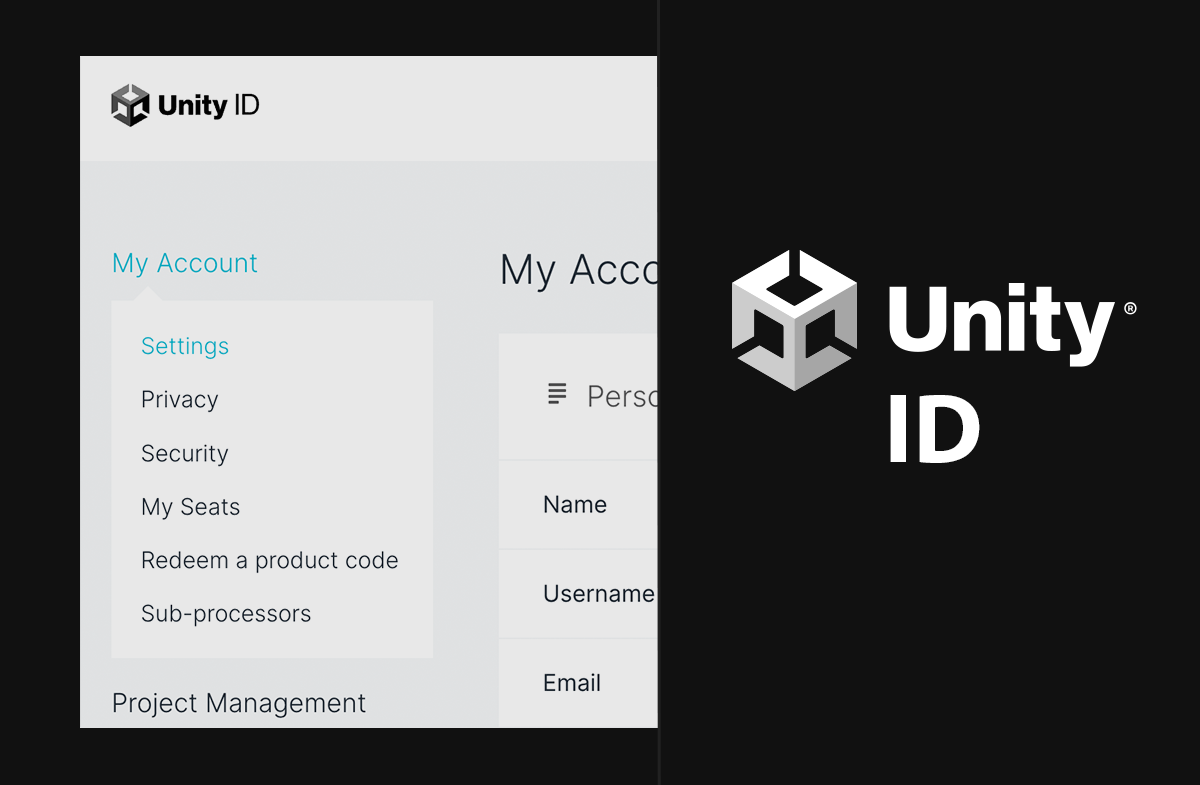
Unity ID is your user account associated with Unity. It is required to access all of the services across the Unity platform. These can be services and tools like the Unity Editor, Unity Hub or the Unity Asset Store.
A Unity ID is also needed to activate a Unity Plan/License and start developing Unity projects.
Note: To know how you can download and install Unity on your system, you can check out this blog post. It is recommended that you create a Unity ID before installing Unity and signing up for a Unity Plan.
The steps to create a Unity ID are straightforward. You can go to the Unity ID portal and create your Unity account. Make sure to enter the email that you would like to associate Unity with. This would be the email on which you would like to receive all Unity-related communication.
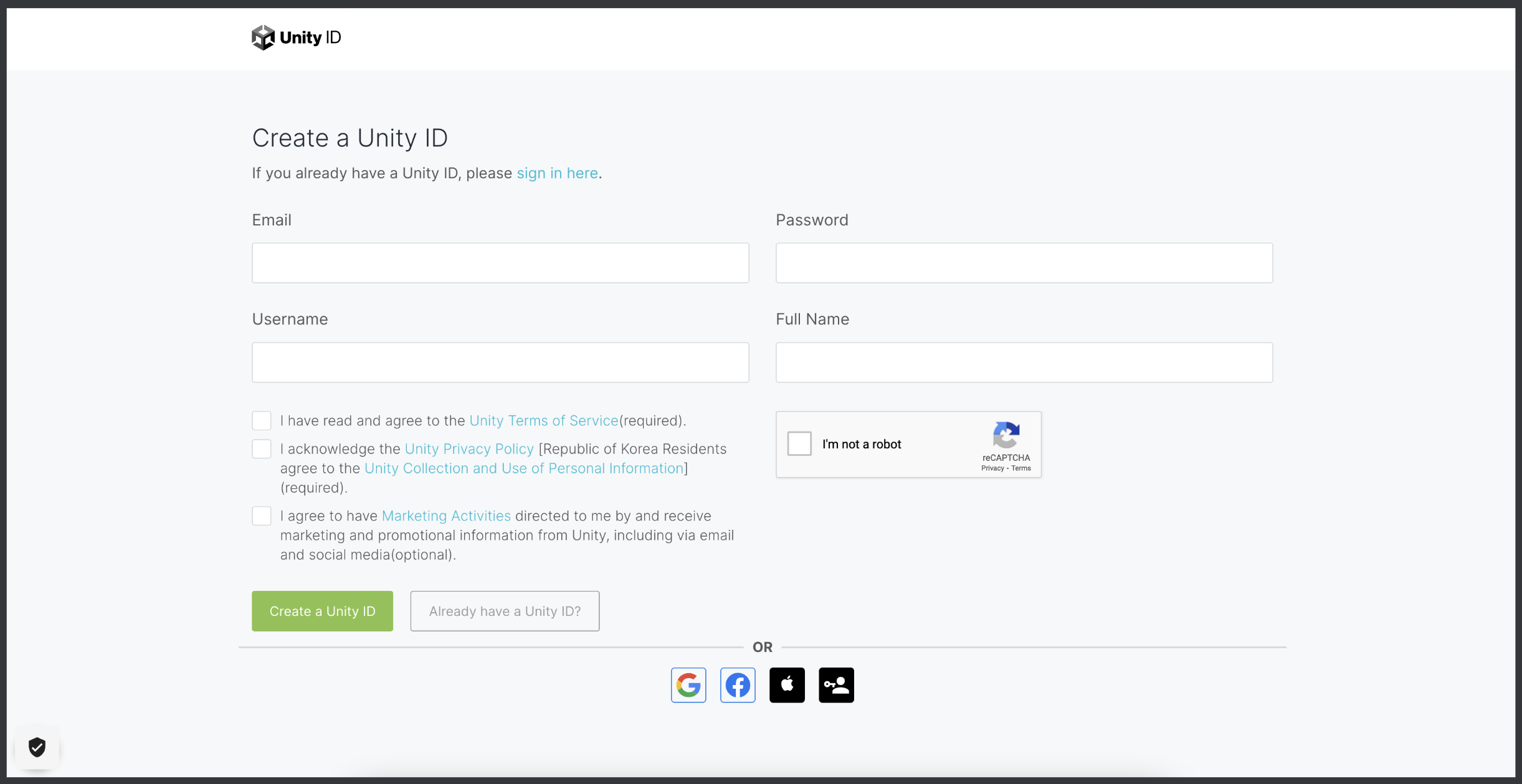
If you have been invited to join Unity then you will receive an invite on your work email or the email that you might have provided.
If you have already downloaded and installed the Unity Hub then you can create a Unity ID from its welcome window as well.
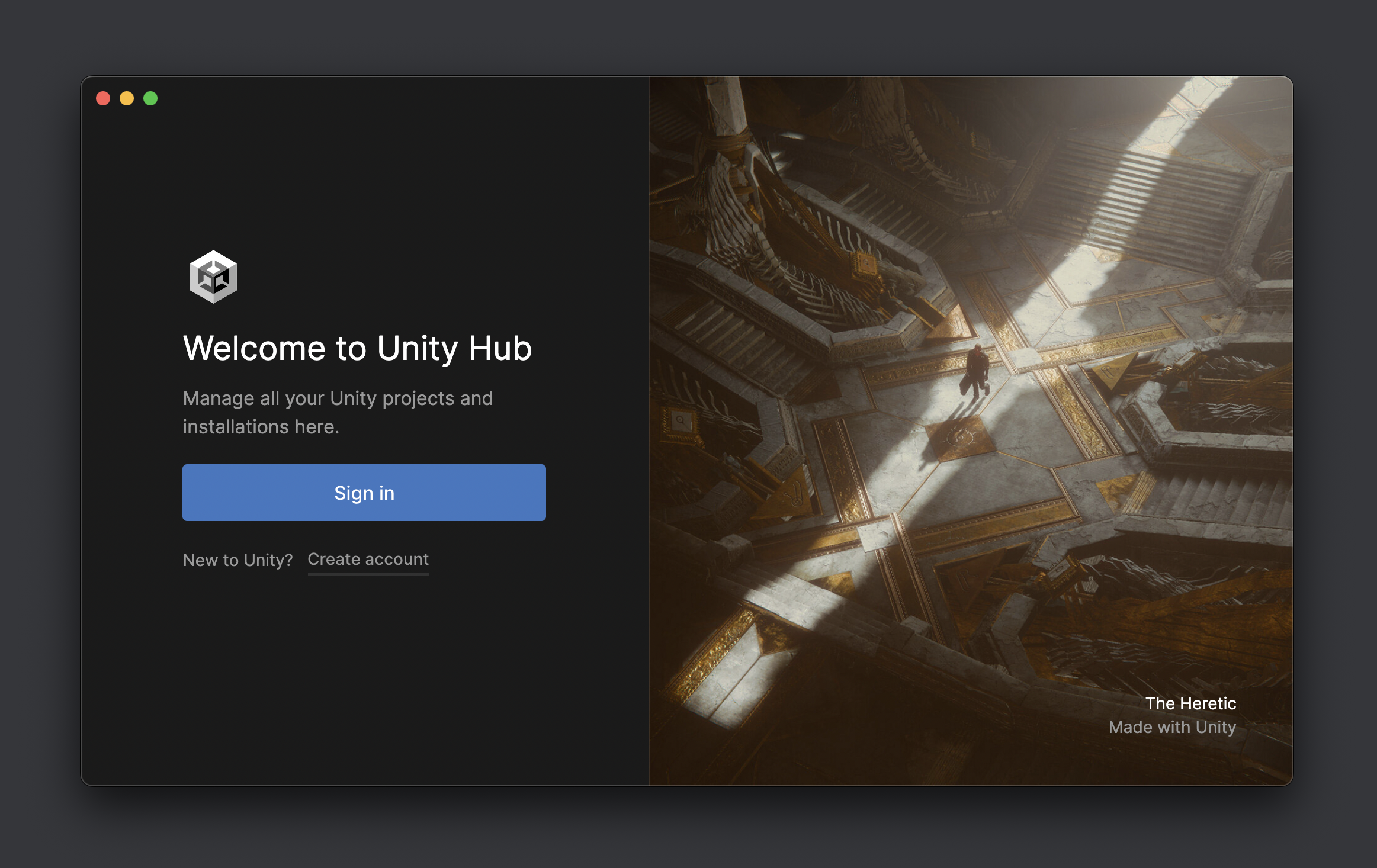
Once your Unity ID is created you can download and install Unity, activate a Unity License and start developing games and applications.
More blog posts and tutorials on Unity development can be found here.
If you have any questions or suggestions, please leave a comment down below. Also if you want to stay up to date with the latest happenings at example.com, feel free to follow me on Twitter.
Cheers!
Related Posts

How to Download and Install Unity on Linux
Unity is a real-time 3D development platform that is used to …
Apr 06, 2022

How to Download and Install Unity on Mac
Unity is a real-time 3D development platform that is used to …
Apr 06, 2022

How to Download and Install Unity on Windows
Unity is a real-time 3D development platform that is used to …
Apr 06, 2022